Prometheus基于bosun框架进行告警
使用Prometheus对容器服务监控数据的采集及存储,并采用alertmanager进行告警通知,但是随着业务的不断增长,业务对告警的需求十分强烈,基于Prometheus已规则文件的方式下发告警规则,并基于Alertmanager实现告警通知的方式,不算特别灵活。所以想通过其它的告警框架实现对容器的告警。
告警框架介绍
Alertmanager
Alertmanager与Prometheus是相互分离的两个组件。Prometheus根据下发的报警规则将警报发送给Alertmanager,然后Alertmanager将silencing、inhibition、aggregation等消息通过email、PaperDuty和HipChat发送通知给用户。
主要功能:
- 删除重复的告警数据
- 分组并将告警通过路由发送到正确的接收器(如email、PaperDuty和HipChat)
- 静默(silence)和告警抑制(inhibition)
- 支持高可用(HA)
Kapacitor
kapacitor是一个开源的数据处理框架,主要用于创建告警,运行ETL任务.
主要功能:
- 处理streaming和batch两种类型的数据
- 实时的从influxDB查询数据,并支持influxdbDB的所有方法
- 存储kapacitor处理之后的数据到InfluxDB
- 用户自定义函数
- 整合了多种channel,如: HipChat, OpsGenie, Alerta, Sensu, PagerDuty, Slack等
Bosun
bosun是一个新型的监控和告警系统,由Stack Exchange团队打造,使用golang编写,支持定义复杂的告警规则,支持OpenTSDB, Graphite, InfluxDB, Prometheus,ES等数据源。
主要功能:
- 使用Bosun灵活的表达式语言对实时数据进行准确的计算
- Bosun能够运行在任何支持Golang的平台(如: Windows, Mac, Linux等)
- 支持多维度的数据聚合,并且可以加入新的标签
- 使用Bosun模板语言来创建告警通知(如:graphs, tables, and contextual information)
- 支持查询 OpenTSDB, Graphite, Logstash-Elasticsearch,InfluxDB, Prometheus.
- 使用scollector收集Windows, Linux和一些应用的监控数据
告警框架对比
| kapacitor | bosun | alertmanager | |
|---|---|---|---|
| rule下发方式 | HTTP API | HTTP API | FILE(TEXT) |
| 表达式学习成本 | HIGH | LOW | HIGH |
| silence(静默) | NO | YES | YES |
| 数据源(prometheus) | YES | YES | YES |
| 高可用(HA) | 开源版(NO),企业级(YES) | NO | YES |
分别对这三种不同类型的告警框架进行了对比,我们的需求是想要一个可以通过HTTP API的方式进行业务告警规则的下发,并且针对于业务自定义的告警,表达式的学习成本比较低的场景,最终选择了Bosun作为容器监控服务的告警框架。虽然Bosun当前不支持高可用(HA),可以通过双活的方式达到HA的目的。
整体告警结构如下图所示:
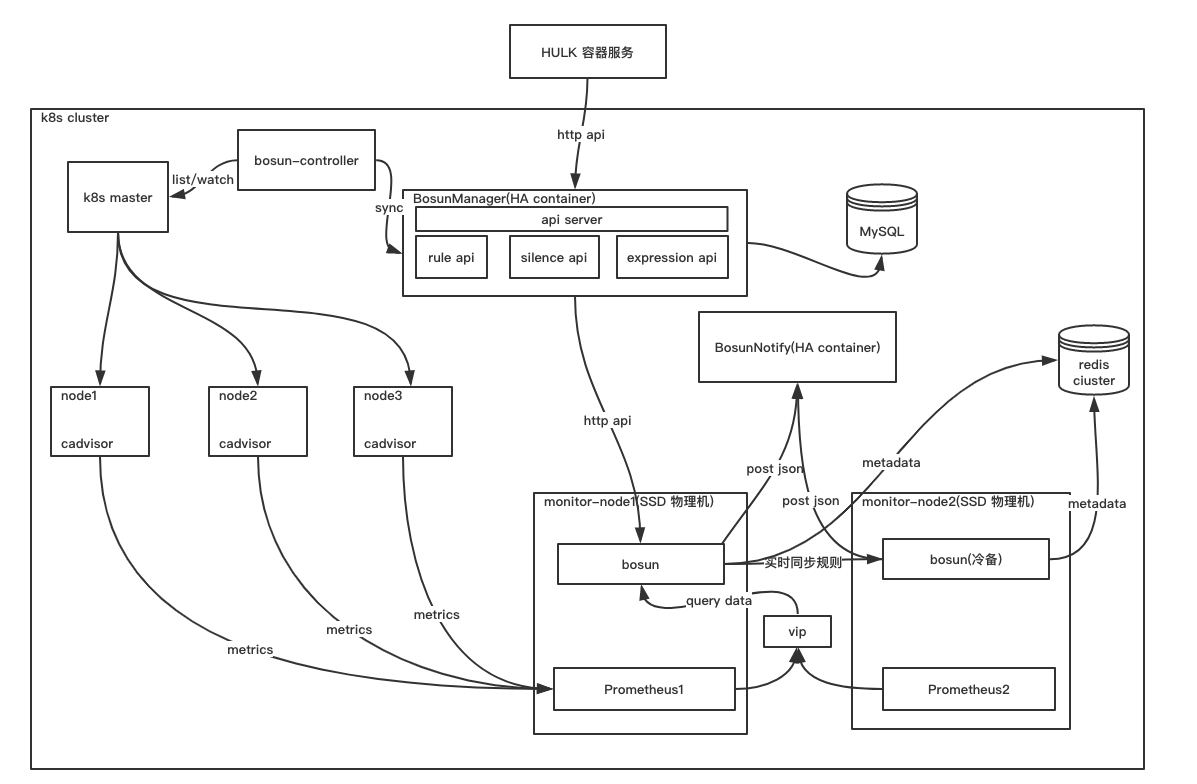
Bosun对接Prometheus进行告警
关于Boson的安装及使用,请查看官方文档:https://bosun.org/quickstart
Bosun安装完成之后,需要配置Bosun的配置文件(bosun.toml)来从Prometheus数据源去查询数据,并将告警的metadata数据保存到Redis中(如果没有设置redis则会默认将medadata数据保存到Ledis)。
bosun.toml文件内存如下:
1 | RuleFilePath = "/data/bosun-rule/share/rule/rule.conf" |
更多关于Bosun配置文件的设置,请查看https://bosun.org/system_configuration
配置完成之后,启动bosun即可。现在Bosun已经可以从Prometheus去的查询数据了。Bosun有了数据之后,接下来就是进行告警。Bosun和其它的告警框架机制一样,基于相应的表达式去查询相关的数据进行表达式计算,如果符合最终的期望值,就触发告警。
Bosun主要包含: 表达式(expression),模板(template), 规则(rule),通知(notification), 静默(silence)这几部分组成。各部分的详细介绍,可以查阅官方文档。
Bosun是如何进行表达式计算的?
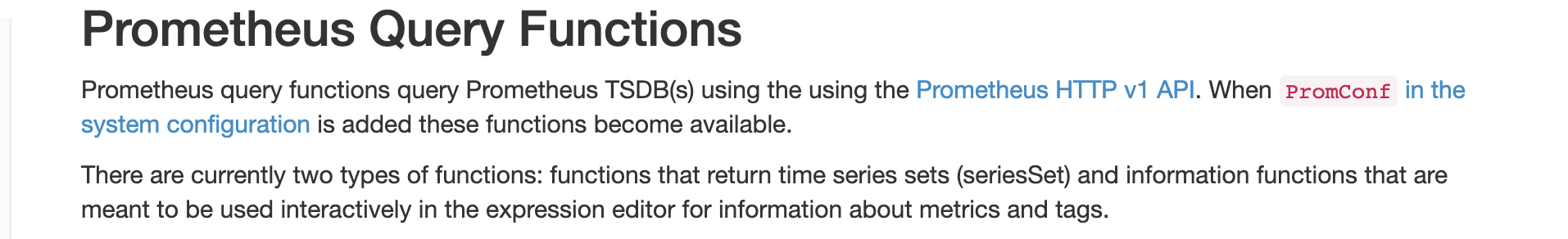
如上图描述:Bosun会以相应的PromeQL表达式去调用Promtheus对外暴露的HTTP API接口,并将返回的数据进行在处理,已达到告警的目的。
比如,想查一个服务实例是否存活,如下图所示:
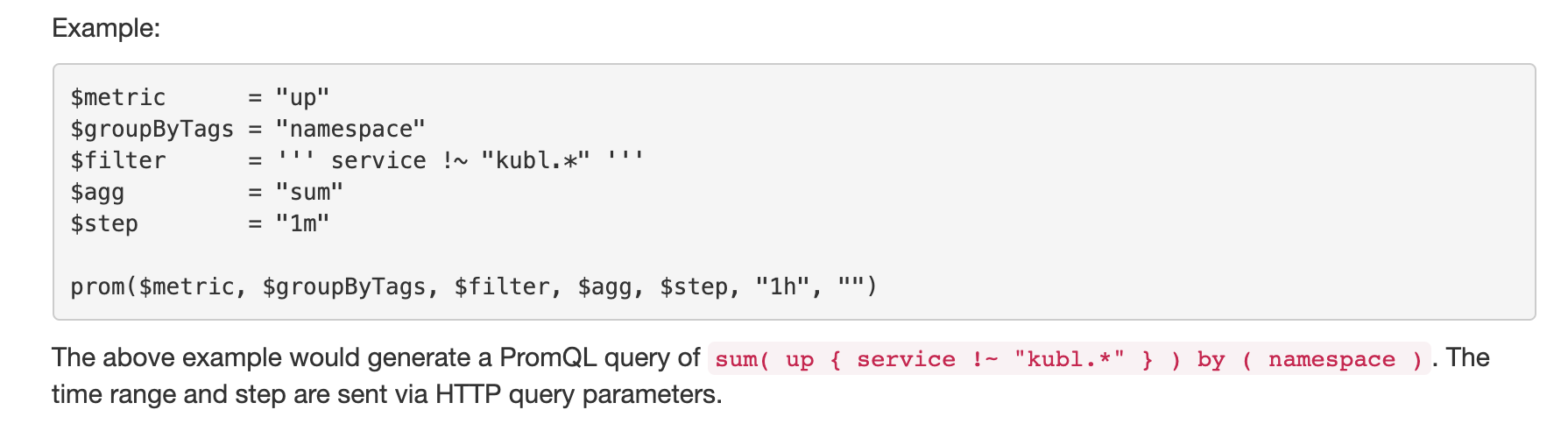
关于prom function各个参数解释:
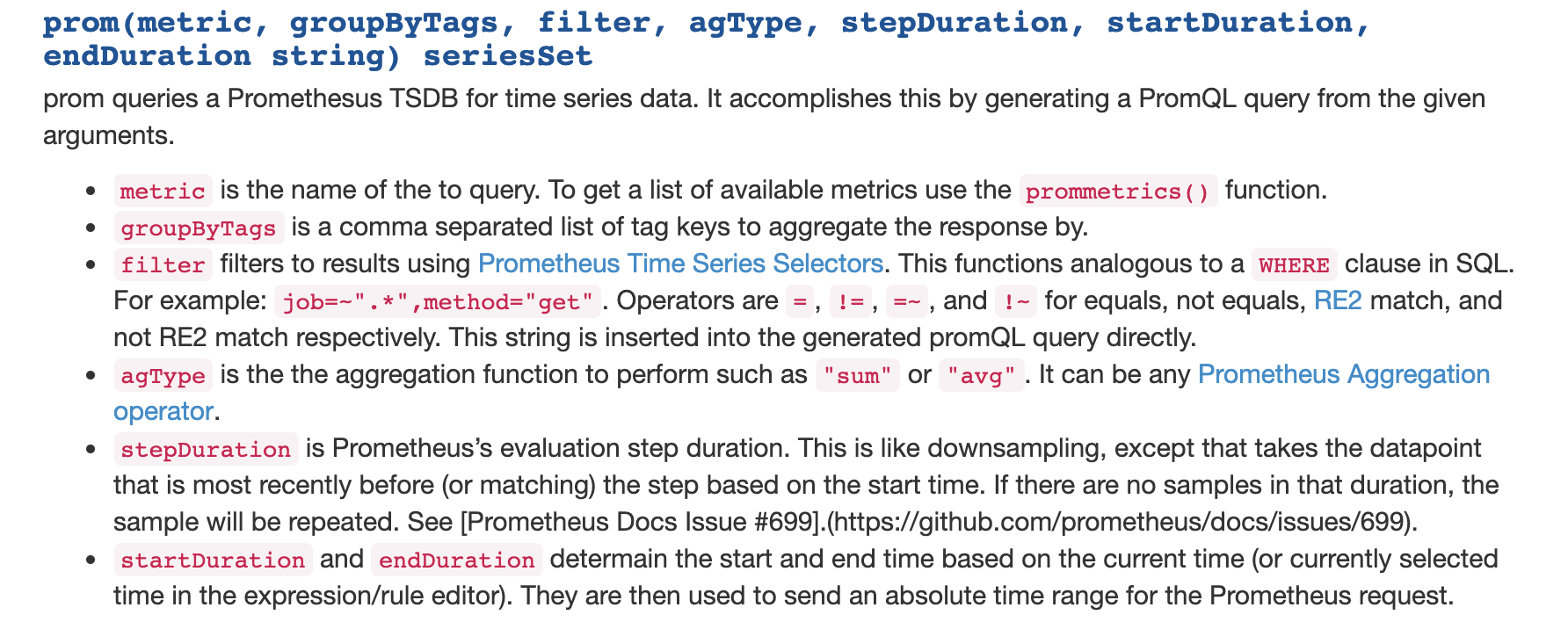
Bosun基于表达式就可以设置告警规则:
1 | alert container_mem_usage_high { |
每一个告警规则会以alert关键字开始,后面是告警规则的名称(该例子告警规则名称是:container_mem_usage_high)。作用域里面是告警的表达式,当$result > $critTriggerThreshold 就会触发告警。
告警规则现在已经设置好了,但是告警内容最终是要通知用户的,那怎么通知用户?通知(notification)
当$result > $critTriggerThreshold计算表达式为True时,Bosun会有多种方式给用户发送消息,如Email, Slack, 自定义服务等。自定义模式更灵活,并且通常对接公司自己的消息推送服务,基本都使用这种方式,我们配置下并将告警消息发送给我们的自定义服务。下面定义一个名字为post的notification:
1 | notification post{ |
然后在刚刚的告警规则中,引入post notification,这样当触发告警是就会post Bosun默认的消息给自自定义的服务。
1 | alert container_mem_usage_high { |
Bosun基于告警规则触发告警并发送消息了,但是为了更优雅可以设置发送给post notification的消息内容,这就需要设置告警模板:
1 | template inherit_template { |
告警模板的定义是以template关键字开始,后面是定义模板的名称(如:inherit_template)。这样将定义的告警模板引入到告警规则里面,就可以当触发告警时,基于该模板进行渲染并发送给自定义的服务。告警规则变成如下形式:
1 | alert container_mem_usage_high { |
这样就基本满足了告警的需求,并且Bosun还提供了告警静默(silence)的功能,给对不想接收的告警进行静默设置。
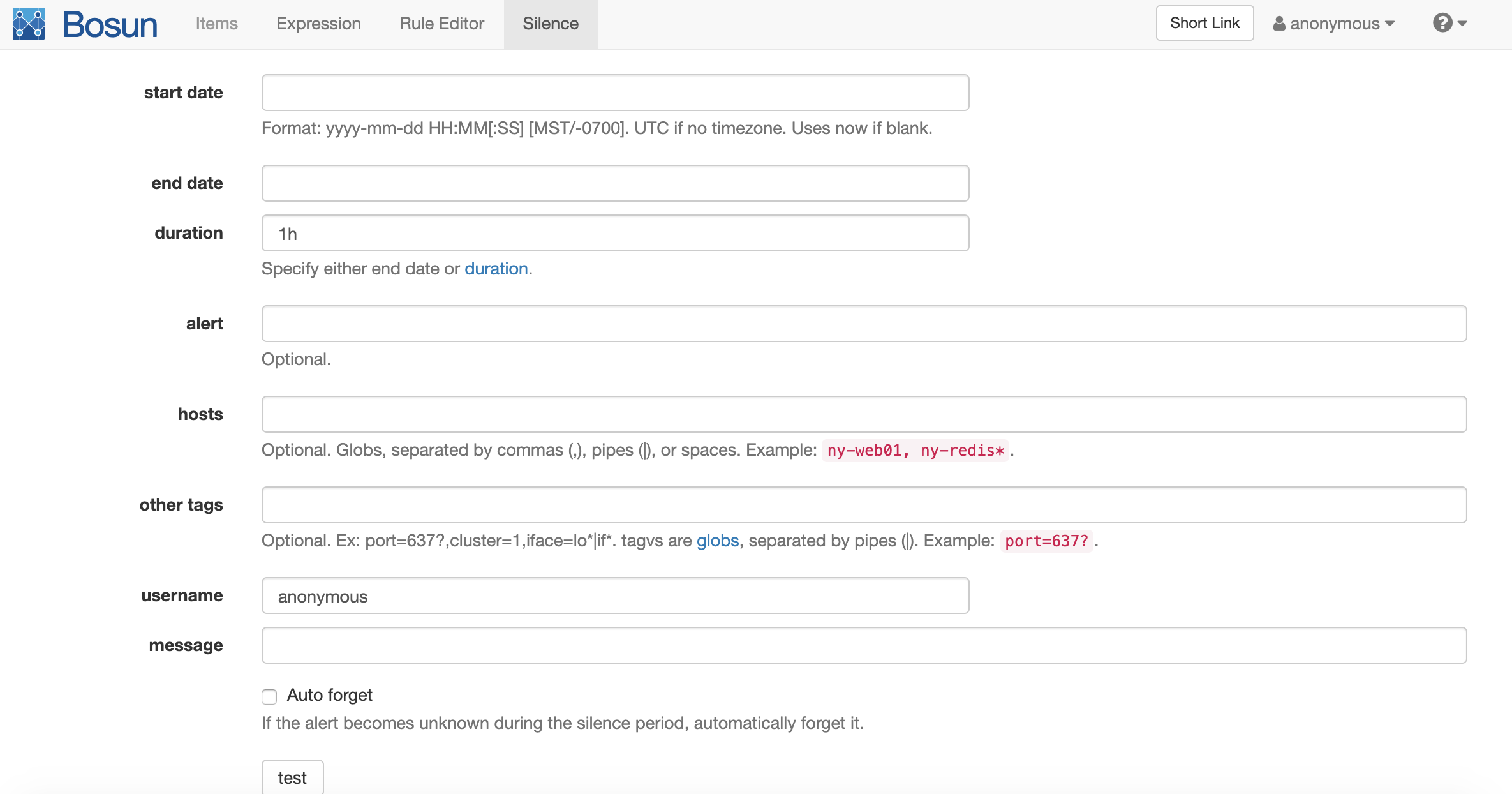
这样基于Bosun进行告警基本就满足了当前的告警需求:)